














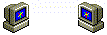
The Mobile Browser Visitor Email Tracker  Learn How To Protect Your Website Quick And Easily
Learn How To Protect Your Website Quick And Easily
 Schembrionics,
Schembrionics,The Ultimate Solutions Center 
Ask. Believe. Receive. |
|
The World Wide Mobile Web  People are increasingly using mobile devices to access the web.
People are increasingly using mobile devices to access the web.
 But, most websites have been developed to be viewed on a computer monitor.
But, most websites have been developed to be viewed on a computer monitor.
It can be difficult, therefore, to navigate through a website on a small handheld screen because: i) the download time can be very long, and, ii) some features are often incompatible with mobile browsers. It has been claimed that millions of people world wide are accessing the web using mobile devices. Soon, most users may be accessing the web using them rather than a desktop or laptop machine. The mobile web is a great place for advertising, content, information, social experiences and fulfillment on the go. 
 In fact, what better than the opportunity to connect with users through the device they carry around with them at all times?
In fact, what better than the opportunity to connect with users through the device they carry around with them at all times?
Mobile browsers are growing rapidly, and many webmasters, are optimizing their websites for these new users. 

 These mobile users have a smaller screen size.
This means that a user cannot focus on very detailed areas of your web page that would normally be viewed on a computer screen.
These mobile users have a smaller screen size.
This means that a user cannot focus on very detailed areas of your web page that would normally be viewed on a computer screen.
 A desktop user may just be casually browsing, while,
A desktop user may just be casually browsing, while,
 a mobile user is more likely to stand in the middle of a town just wanting to know some particular information.
a mobile user is more likely to stand in the middle of a town just wanting to know some particular information.
 If you haven’t given any thought to how your website appears and functions on a mobile device, now is the time to do so.
If you haven’t given any thought to how your website appears and functions on a mobile device, now is the time to do so.
Now is the time to ensure your company’s web site displays properly on mobile phones and hand–held devices. It is time to ensure your company profits from the mobile-friendly online revolution. If your website's design is not mobile optimized, it will not correctly display your web site. Important information such as your contact information, service overviews, locations, directions and address information. If users can't quickly access what they're looking for, your potential business and profits will be lost to your mobile ready competitors. Websites that are not mobile optimized have slower download speeds and different connectivity issues and problems. Mobile optimization should be implemented on every business website. Whether your business is retail, roofing, real estate, a restaurant, or a government funded organization: being mobile will allow the fastest growing online search market to have access to your business. Going mobile now, will allow your business to grow its brand recognition. If visitors feel cramped, or have to work hard to navigate your site, or read your content, you can be absolutely sure that they wil leave your website. Connection speed can also frustrate visitors. A lot of the time, people are trying to access your site on slow cellular data connections. And despite the attempts by providers to increase capacity, it still feels “slow,” since the more they add, the more we consume. Below is shown how a regular website and a mobile optimized website, would be displayed on a mobile phone. 
Many folks spend a lot of time working on the design of their site for modern browsers, but fail to realize the ever-increasing percentage of site visitors that come by way of mobile devices. Not only is having a great site design important, you also need to prioritize usability and a quality user experience. Cluttered, visually busy sites are hard enough to read on a large screen. Don’t ask mobile readers to go there! You want both regular and new visitors to have a great experience with your site, whether it’s at home on a nice large screen or while they are mobile and seeing it on a tiny device. Difference Between "Mobile Friendly" and "Mobile Optimized" Websites It is important to know the distinction between being "mobile friendly" and being "mobile optimized". It's important to recognize how too narrow a definition of "mobile-friendliness" can alienate mobile consumers. "Mobile Friendly" means the website can viewed on a mobile device because it’s an HTML website. Which is great because you can see the content. But, you still have to zoom in and pinch to really see the information. Also, searching for content and links could be challenging and frustrating and it takes longer to download pages. "Mobile Optimized" means the website, when viewed on a mobile device, is transformed to fit the screen space that a mobile device or smart phone provides. No zooming or pinching the screen required. It's much easier to find and view the content on a mobile optimized website. And download times are 75% faster. 
If your site uses Flash, it's neither "Mobile Friendly" or "Mobile Optimized". This because some smartphones like the iPhone do not support Flash. Therefore, these smartphones result in displaying dead space where Flash is being used. For example, if your site uses Flash to display an interactive diagram or instructional video it cannot be viewed on these smartphones. It is also important to know the difference between a "Mobile App" and a "Mobile Website". The key differences are that mobile sites don't need to be downloaded, are available to all, and easier to build. Apps take advantage of the native handset applications like the camera, gyroscope and push notifications. An app is usually downloaded from iTunes or the Android Market, whereas a mobile website can run on your mobile's browser. A definite upside of mobile websites is that they update automatically and so do not require the customer to download the latest update if you come out with a new version – unlike apps. A mobile website is relatively easy to create. This is mainly due to "device detection software". This software can detect the mobile phone handset type and deliver a mobile browsing experience suited to the screen size and resolution. There is no need to create separate apps for Apples, Androids, and Blackberrys etc. Mobile Apps should be a supplemental effort to your mobility strategy that allows you do something valuable for your customers that you can't easily do on your site. A mobile optimized site will likely reach a broader audience then a mobile app alone. Always remember that unlike the mobile optimized site that can be developed to be compatible for multiple devices, mobile apps must be developed for each device and submitted separately to each device's proprietary app store. This makes a mobile app a much more expensive route. Your site should be at a minimum "Mobile Friendly". However, as the number of smartphones continue to grow, your site should be "Mobile Optimized". A "Mobile Optimized" site will ensure visitors have the best user experience with your brand and content. It is a clear advantage for website owners to aim higher than just being "mobile-friendly" and go for being "mobile-optimized." The mobile optimized website is undeniably the first step into mobile for most businesses who have survived with a traditional website for many years but are now seeing many of their customers using smartphones to access their site. How To Create A Mobile Optimized Website If you already have an existing website that was designed for computer screens, you do not need a new website or new domain to create a mobile optimized website. You can use what is called a "subdomain". All your mobile viewing web pages would then be contained in this subdomain. A subdomain is a second website, with its own unique content, but there is no new domain name. Instead, you use an existing domain name and change the www to another name. The subdomain name would look something like mobile.domain.com (assuming you already host domain.com). This subdomain would be created using your cPanel on your existing website. The following is a typical sequence that would be followed: 1.Login to cPanel and locate Subdomains. 2.In the drop-down, choose the domain. 3.In the box before the domain, type the subdomain name you want. 4.Click inside the "Document Root" box and it will auto-fill. 5.Hit the Create button. Your subdomain will now show up as a subfolder of your existing domain, which would be called mobile. You treat this folder as if it was your root folder. All your mobile web pages would be contained in this subdomain folder. A subdomain configuration is very similar to a domain name configuration. The only difference is that the subdomain entry is tied to the corresponding domain name lookup. A request for the subdomain (e.g. http://mobile.domain.com) will be routed to a DNS server containing the DNS information for the parent domain (domain.com). Once the DNS record for the subdomain is resolved to a particular IP address, the request is sent to the web server listening on that IP address. The web server can now delegate the request to the particular website based on the subdomain name in the host header of the request object. In your domain.com, which is normally your "public" or "public_html" folder, you home page is typically a web page of the form, index.html, index.php, etc. In you subdomain folder, mobile folder, you would also need to create an index.php web page. It is best to create an index.php instead of index.html, so that it can handle a more variety of scripts. Once this is done, you can create other *.php web pages as required. The Basics of a Mobile Optimized Website Now that a mobile optimized website has been created, it is time to create the web pages that will be viewed by the mobile devices. There are four basic rules to create a good site for a palm sized device: 1 - Stick to basic HTML tags such as: p, br, b, i, pre, headers (h1-6), blockquote, center, ul, ol, li, images, and simple tables. Give your site a fluid width layout, as it enables viewing across many different resolutions or platforms. Simply change your width property to a percentage. This will cause the width of your website to stretch or squish depending on the browser size. 2 - Avoid frames, layers, imagemaps, plugins, Javascript, Java, and CSS. 3 - Keep your layout small, and avoid clutter. 4 - Be aware of how graphics are displayed. In Summary: - Keep your pages small. - Navigation should be clear and concise. - Avoid graphics that do nothing to add to the navigation or readability. - Be sure to test your pages in both smartphones like the iPhone and less sophisticated mobile devices like a PDA. What Is The Mobile Device And Browser Detector Now a days there is much talk about mCommerce, which is basically eCommerce on a mobile device. mCommerce is quickly gaining popularity. What this all means is that everything is going to your mobile device so you have to be there too. You need to have a website mobile optimized so you don’t miss out on where the future of marketing lies. It's easy and affordable to create a mobile website, but to make the most of the mobile web, you first need to be able to detect mobile devices! Only then can you start to best serve the needs of your mobile visitors! Having created a full mobile optimized website, you need to know when a mobile device visits your normal website so that you can send(redirect) them to your mobile site. The Mobile Device and Browser Detector answers this question: Is your website visitor using a mobile phone or a PC? The Mobile Device and Browser Detector has the ability to detect mobile devices that visit your website. When a mobile device is detected, it sends the mobile visitor to your mobile viewing page. The primary function of the Mobile Device and Browser Detector is to detect mobile phones and devices. When a mobile device is detected though, you are also sent an email that usually contains the mobile name and its associated properties file. This file typically contains mobile profiles such as screen size, make, model and much more, which you can then use these to further enhance the mobile viewing experience. If a visitor is not using a mobile device browser, then no action is taken, and the visitor continues to your normal web page. How The Mobile Device And Browser Detector Works The Mobile Device and Browser Detector uses several methods to check for the presence of a mobile device visiting your website. When a web browser makes a request, it sends information to the server about what it is looking for in headers. One of these headers is the Accept header. The Accept header tells the server what file formats, or more correctly MIME-types, the browser is looking for. Every browser that conforms to the HTTP standards is required to send an ACCEPT header. The Accept header is sent by all browsers with every content request. The value of this header provides information about the content types that the requesting browser accepts. The Mobile Device and Browser Detector checks the Accept request header string to see if the request is coming from a mobile device. It does this by comparing the MIME type of the Accept header to known mobile device standard MIME types. These standards are supported by most mobile devices. If this is detected in the header, then it has confirmed that the request is coming from a mobile device. Another header, the user agent header, is sent by all browsers with every content request. The User-Agent header identifies the mobile browser and almost always, also identifies the mobile device manufacturer and model. The Mobile Device and Browser Detector also checks the user agent header string to see if the request is coming from a mobile device. If this is detected in the header, then this has also confirmed that the request is coming from a mobile device. The header, x-wap-profile, is unique to mobile devices. This header provides information about the device that requests the content. The wap stands for Wireless Access Protocol. A mobile handset sends a header within an http request, containing the URL to its UAProf (User Agent Profile), an XML-based document. A UAProf file describes the capabilities of a mobile handset, including Vendor, Model, Screensize, Multimedia Capabilities, Character Set support, and other device-specific information. Some mobile devices provide the UAProf URL in the Wap-Profile or profile headers. The URL string can also include information about the network the browser is using, allowing determination if the request is made over a wireless network or a Wi-Fi connection. The Mobile Device and Browser Detector also checks for the presence of the x-wap-profile to see if the request is coming from a mobile device. If this is detected, then this has also confirmed that the request is coming from a mobile device. If the Mobile Device and Browser Detector has detected the presence of a mobile device, then it will redirect the mobile device to your mobile viewing page which you have designed specifically for these mobile devices. If a mobile device is detected, you are also sent an email, with the mobile specifics. Below is an example of a BlackBerry Device that has visited a website. 
From the email we can see the following information about the mobile device: 1. Page Visited We see the full URL of the paged visited by the mobile device/browser. 2. Date and Time of the mobile visit We see the exact date and time of the mobile visit 3. Accept Header We see all the MIME types that the mobile device accepts. We also see the wap protocol indicating it is a mobile device. 4. X-Wap-Profile We see the presence of the x-wap-profile indicating that it is a mobile device. We also see the the URL to the UAProf file which you can open or download and that it is a blackberry device. 5. Profile header We see that the URL to the UAProf file is also sent in the profile header indicating it is a mobile device and a blackberry. 6. User Agent The user agent also tells us it is a mobile device and that it is a blackberry device. We can now determine all the characteristics of the BlackBerry device. If you download or open the UAProf file, you will get more features of the mobile device. You can use this information to enhance your website as you now know what the device is capable of accepting. Below is an example of a Nokia mobile device that has visited a website: 
Again, from the email we can see the following information about the mobile device: 1. Page Visited We again see the full URL of the paged visited by the mobile device/browser. 2. Date and Time of the mobile visit We again see the exact date and time of the mobile visit 3. Accept Header We again see all the MIME types that the mobile device accepts. We also see the wap protocol indicating it is a mobile device. 4. X-Wap-Profile We again see the presence of the x-wap-profile indicating that it is a mobile device. We also see the the URL to the UAProf file which you can open or download and that it is a Nokia device. 5. Profile header The URL to the UAProf file is not sent in the profile header for this device. 6. User Agent The user agent also tells us it is a mobile device and that it is a Nokia device. The following is another example of a sonyericsson mobile device: 
As can be seen from the email, this sonyericsson device does not send any profile headers. However, the mobile device is still detected via the Accept header and the user agent. Feature Details Page Visited You are given the complete URL, web address of the web page that was visited on your site so that there is no guess work. Date and Time You are given the exact date and time of the visits to your site, so you can determine when your peak times are. Mobile Device/Browser Detection The Mobile Device and Browser Detector is able to determine if a mobile device is accessing your website and then to redirect it to your mobile optimized viewing website. A mobile browser, also called a microbrowser, minibrowser or wireless internet browser (WIB), is a web browser designed for use on a mobile device such as a mobile phone or PDA. The mobile browser usually connects via a cellular network, or increasingly via Wireless LAN. Some of the top mobile browsers are Opera Mini, Opera Mobile, Safari, Google Android, IEmobile, Firefox mobile, Blazer and Mozilla's Minimo. MIME Types You are given all the MIME types that the mobile device can accept so that you can use this to further enhance your website for mobile devices as you will know exactly what file types they can read properly. UAProf Profile You are sent the URL of the user agent profile for the mobile device making the request. The XML-based document provides hardware information and supported features of the mobile device. You can use this information to, for example, determine the device input method, the device screen size, and other device-specific information. The URL string also includes information about the network the browser is using, allowing you to determine whether the request is made over a wireless network or a Wi-Fi connection. This can also be used to identify a new mobile browser that has come into existence and may not be in the Mobile Device and Browser Detector list. User Agent You are sent the user agent string of the mobile device. User agent strings identify what a user is using to access a web-page. This can be used to identify a new mobile browser that has come into existence and may not be in the Mobile Device and Browser Detector list. Easily Update Device and Browser List Although the Mobile Device and Browser Detector list contains hundred of mobile devices and browsers, there are always new ones being generated that may not be on the list and so will appear as blank. You can use the x-wap-profile and user agent string to identify these new devices or browsers. The Mobile Device and Browser Detector has the capability to easily update the device and browser list. You can easily update the list by inputting new device or browser information provided by the x-wap profile and user agent string. This ensures that you will always be up-to-date with the latest mobile devices and browsers. For the majority of cases, the mobile device will be detected, if it conforms to the HTTP standards, even if it is not on the mobile device list. If the mobile device is not on the list, then you will not see the mobile name. Once you update the mobile list, the name will appear on the next visit. No SQL Database Required The Mobile Device and Browser Detector records any new mobile device and browser data to a log text file, which means a database is not required. This makes installation very quick and easy. Although a log text file is used, the mobile device and browser data is still displayed as if it was recorded to a database. High Detection Accuracy You will be able to identify up to 97% of mobile visitors, if not more. SYSTEM REQUIREMENTS The Mobile Device and Browser Detector is a powerful PHP script tool which works on web pages that are of the *.php extension type. If your web pages are of the form *.php, then you would simply put the script at the very top of the web page. If your web page is of the form *.htm, *.html, or *.shtml, etc., you will still be able to use this PHP script. You will be shown the correct way to make your website server treat these html type web pages as php web pages, so that the PHP script will be parsed like a real php web page, and hence, activate the script. This script was tested on websites with the following conditions: • System: Linux web • Server API: Apache, CGI • PHP version: 4+ Approximate File Download Size: - Trial Version: 0.4 Mb - Full Product Version: 3.2 Mb Why You Should Buy The Mobile Device And Browser Detector You should buy the Mobile Device and Browser Detector if you want to: 1) determine when mobile devices and browsers have visited your site. 2) redirect mobile devices to your mobile optimized website. 3) take advantage of the increasing mobile market to increase your sales and profits. 4) keep up to date with the latest mobile devices and browsers. 5) be able to identify 97% or more of mobile visitors to your site. Test Your Own Mobile Device If you have your own mobile phone/device, such as, iPhone, iPad, Blackberry, Samsung, Nokia, Android, etc., then you can check the Mobile Device and Browser Detector in action. Simply enter the following URL into your mobile device and send:
http://mobidet.schembrionics.net/mobiletest
Or use the following QRcode: 
Free Trial Version Still not convinced. Then you should download the free trial version. You will have all the features of the released version, but only for a limited time frame, after which the program will expire and no longer function. Take the Mobile Device and Browser Detector for a free 14 day test drive. You will be amazed at the power of this detector tool. Order The Mobile Device and Browser Detector If you're looking for an easy, lightweight and highly accurate way to detect mobile phones on your website using PHP, then you need the Mobile Device and Browser Detector. It can assist you in detecting many mobile devices such as iPhones, iPads, Androids, Opera Mini, BlackBerrys, Windows Mobiles, so that you can redirect them to your mobile URL website. Order your Mobile Device and Browser Detector now for the "low introductory price of $29 US" to get instant notification of all mobile device visitors to your website. This is only a short time offer so get your detector today! When you purchase the Mobile Device and Browser Detector, you only have a one time charge. You will not have any yearly or upgrade fees.
To securely order your copy of the Mobile Device and Browser Detector,
click on the "Buy Now" button below. You will be transferred to the PayPal Secured Website. All of your presonnal information will be protected. 
Email This Web Page! © 2014 - mobidet.schembrionics.net - All Rights Reserved |